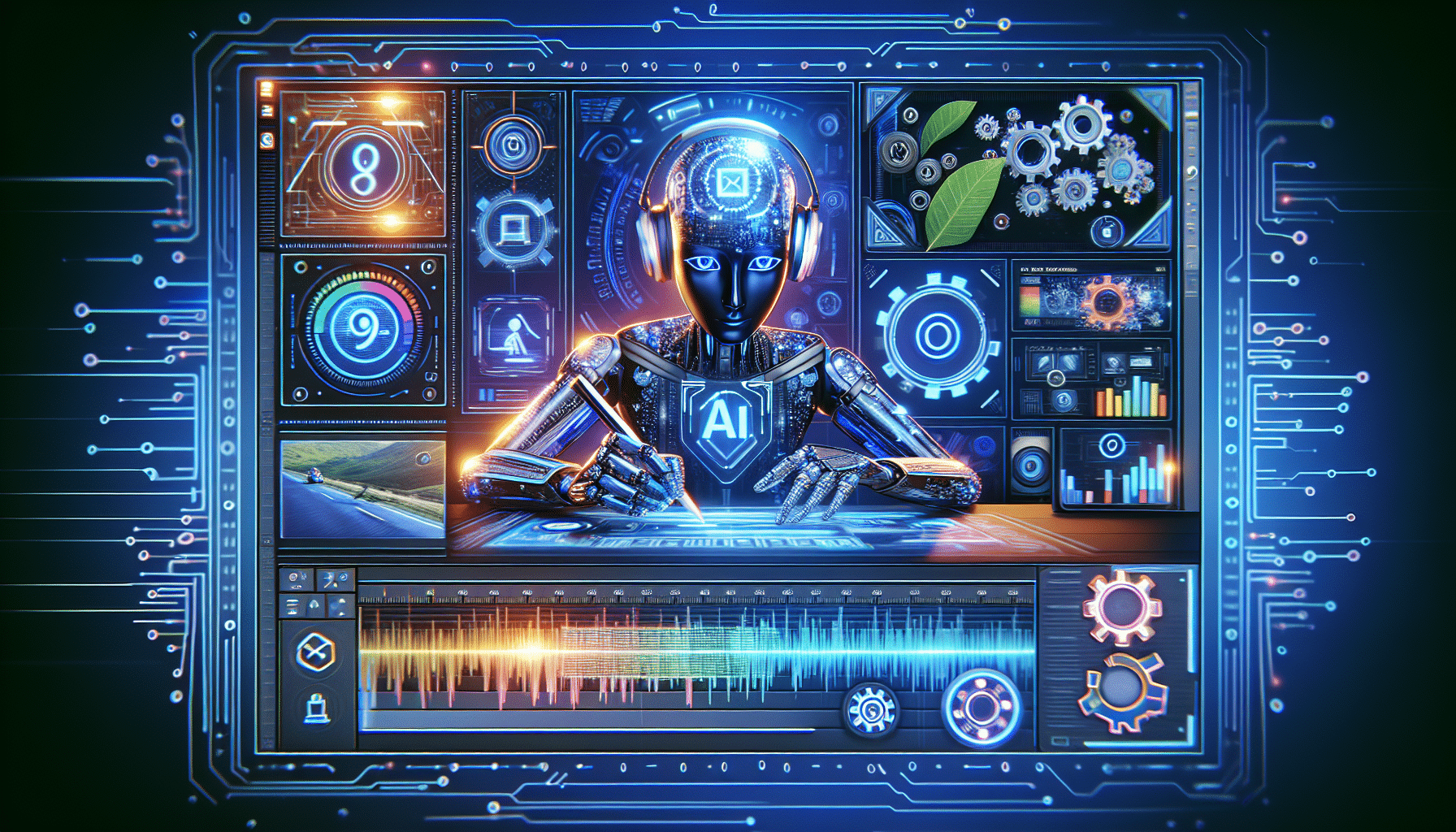Understanding Adobe’s AI Video Model and Sensei
Adobe’s AI Video Model, situated within the formidable Adobe Sensei AI framework, signifies a groundbreaking progression in digital video editing. At its core, Adobe Sensei is renowned for harnessing artificial intelligence and machine learning to vastly enhance user experiences across Adobe’s suite of products. This advanced framework acts as the cognitive engine driving innovative features within Adobe Premiere Pro, enabling users to perform tasks with unprecedented efficiency and precision.
All About Adobe Sensei AI Framework
Adobe Sensei stands as a central component in Adobe’s strategic deployment of AI technologies. This framework is intricately designed to process vast datasets, learning from user interactions to improve over time. Its role in AI is pivotal, facilitating complex tasks such as image recognition, natural language processing, and of course, video editing enhancements. Historically, Adobe Sensei has exponentially augmented the ease and capability of creative workflows — from Photoshop’s intelligent cropping to Lightroom’s adaptive presets, it has been instrumental in transforming tedious manual processes into seamless automated actions.
Since its inception, Sensei has gradually reshaped Adobe’s product capabilities. Its influence is profound, offering features like automated tagging, smart analytics, and intelligent augmentation in editing suites. This evolution is apparent in Premiere Pro, where the video editing process is becoming less about manual labor and more about creative decision-making, enabled by AI refocusing user energy onto artistic expression rather than technical drudgery.
Core Features of the AI Model
Adobe’s AI model, empowered by Sensei, introduces a range of automated functionalities designed to streamline video editing. One of the standout features is automatic scene-editing, which intelligently parses through video footage to identify and segment different scenes. This capability significantly reduces the manual cuts required by editors, which can often be both time-consuming and prone to human error. For instance, a film editor working on a lengthy documentary can rely on this tool to automatically adjust and organize scenes, thus focusing their expertise on storytelling rather than splicing sequences.
Color correction is another area where Adobe’s AI model proves invaluable. The AI offers real-time feedback and automatic adjustments that harmonize color palettes across videos, ensuring a consistent, professional look. In addition to scene editing and color management, the model enhances audio levels, employing AI to balance soundtracks and dialogues seamlessly. These audio leveling capabilities are critical for maintaining uniform sound quality, preventing jarring auditory experiences common in complex edits and amateur productions.
The model also benefits from continuous learning, adapting to individual user workflows and preferences over time. This adaptability positions Adobe’s AI as a dynamic tool that not only serves immediate editing needs but evolves to anticipate future creative demands, underscoring its role as a forward-thinking instrument in the video production toolkit.
Finding AI Tools in Premiere Pro
Navigating Adobe Premiere Pro to access AI tools might initially seem daunting for beginners, but it’s been designed to be user-friendly. To start, open Premiere Pro and create a new project. Once your workspace is ready, you’ll find AI features integrated into the “Effects” panel. Adobe has streamlined the interface, incorporating AI functionalities for seamless access. Look for tools like Auto Reframe, Scene Edit Detection, and Speech-to-Text, clearly marked for convenience. These tools are embedded throughout various panels, reflecting Adobe’s commitment to an intuitive design that caters to both neophytes and seasoned editors. Keeping updated with the latest software version is essential as Adobe continually integrates and refines its AI capabilities.
Editing Videos: A Practical Example
Using Adobe’s AI tools, diving into video editing becomes an enlightening experience. Suppose you have a demo video that requires scene detection. Begin by dragging your clip into the timeline. Select the Scene Edit Detection feature under the “Sequence” menu. This tool segments your video into distinct scenes automatically, a task that traditionally required painstaking manual work. Following this, explore smart edits with Auto Reframe, which intelligently adjusts the aspect ratio for different platforms like Instagram or YouTube without sacrificing important content. The AI algorithms analyze the footage to keep the subject matter central, saving you hours of resizing work. This practical application showcases AI’s potential not just to simplify tasks but to amplify creative possibilities in video production.
Boosting Efficiency with AI
Adobe’s AI Video Generator, integrated into Premiere Pro, transforms the timeline of video editing from traditionally labor-intensive tasks into streamlined, time-efficient processes. When comparing traditional editing to AI-assisted methods, the difference is stark. Manual video editing often requires editors to sift through hours of footage, manually adjust settings for each shot, and meticulously piece together scenes. On the other hand, the AI model in Premiere Pro intelligently analyzes the footage and performs tasks such as scene detection, adjustment of color grading, and synchronization of audio, all within minutes. For instance, a task like color correction that might take hours manually can be accomplished in seconds with AI’s pre-trained algorithms, significantly freeing up time for editors to focus on more creative aspects of their projects.
Consistency and Quality Enhancements
Quality consistency is where Adobe’s AI truly shines, ensuring uniformity across video projects that might otherwise vary due to human error or fatigue. The model utilizes advanced machine learning techniques to maintain a professional standard. By automatically correcting lighting inconsistencies and optimizing audio levels, it ensures that each segment of the video reflects the same high quality as the rest. Furthermore, AI learns from accumulated data and user preferences, meaning that over time, it becomes adept at tailoring outputs that meet specific project standards. This not only enhances the aesthetic appeal and auditory quality of videos but also elevates the overall production value, making AI an invaluable tool for video editors looking to deliver consistent and high-quality content efficiently.## Advanced Techniques for Adobe AI Video Generator
Exploring the advanced techniques within Adobe’s AI Video Generator opens a new realm of customization and performance optimization, possibilities that are essential for both novice and seasoned editors. Focusing on personalization and performance, these techniques enable users to create unique videos and optimize their editing workflow.
Personalizing AI Edits
One of the standout features of the Adobe AI Video Generator is its adaptability to fit various creative needs. Users can tweak AI settings to achieve unique results by manually adjusting scene tempo, color palettes, and transition styles, providing a more personalized touch that aligns with brand or project identities. For instance, the AI’s scene detection can be fine-tuned to emphasize different mood settings based on user preferences. These customizable options ensure that while AI manages the heavy lifting, the creative control remains, allowing for a distinct artistic signature.
To add personal style, editors can integrate custom LUTs (Lookup Tables) or presets that complement AI’s automatic color corrections. This union of AI-generated and manual enhancements results in a seamless blend, giving video outputs that are consistent with the creator’s vision. Understanding and utilizing these techniques makes AI not just a tool, but a co-creator in video projects.
Optimizing Performance and Troubleshooting
While the AI tools are robust, users might encounter challenges that disrupt smooth operation. Common issues may include lag during rendering or mismatches in scene pacing. Having a troubleshooting guide can mitigate these issues. Keeping Premiere Pro updated is a primary step, as Adobe frequently releases patches that optimize AI performance.
Moreover, optimizing system resources can significantly enhance the AI features. Allocating sufficient RAM in the software settings and closing unnecessary applications can prevent slowdowns effectively. When faced with rendering glitches, leveraging Adobe’s vast community forums can be invaluable; user-shared experiences often lead to quick solutions for uncommon problems. Embracing these strategies not only refines the editing process but also maximizes the utility of Adobe’s innovative AI tools.## Successful Cases and Innovations in AI Video Editing
Inspiring Case Studies
Adobe’s AI video generator has been making waves in the industry with numerous success stories demonstrating its versatility and effectiveness. A notable case is a popular content creator who utilized Adobe’s AI tools to streamline their video production process. Before integrating AI, this creator spent several hours manually editing footage to meet a tight upload schedule. With Adobe’s AI, they significantly reduced editing time, thanks to features like automatic scene detection and color correction. The AI-driven tools empowered the creator to focus on creativity without sacrificing video quality, resulting in increased engagement and a boost in their subscriber count.
From broadcasting companies to small independent filmmakers, many in the industry have noted improvements in their workflow efficiency and video consistency. AI tools like audio leveling ensure sound quality, while machine learning capabilities allow creatives to maintain a seamless aesthetic across projects. These benefits are reshaping content creation, making high-quality video production accessible to a wider audience.
Current Updates and Future Trends
Adobe continues to update its AI models to stay at the forefront of video editing technology. Recent updates have improved the learning capabilities of Sensei, enabling even more precise edits and creative effects. Furthermore, Adobe is exploring enhanced AI features for 3D rendering and virtual reality, indicating a future where AI video editors can create fully immersive experiences more efficiently.
Emerging trends suggest that AI will increasingly assist in creating adaptive content tailored to various platforms and audiences. With AI models becoming more sophisticated, they will play an integral role in evolving video narratives and interactively engaging viewers. This paves the way for innovations like real-time analytics-integrated editing, which could dynamically alter video elements based on viewer data—a game-changer for content personalization in marketing and entertainment sectors.##
Frequently Asked Questions about Adobe AI Video Generator
- What is Adobe Sensei and its function in Premiere Pro’s AI tools?
- Adobe Sensei is an advanced AI and machine learning framework integrated into Adobe’s suite of software, including Premiere Pro. It aids in automating repetitive tasks, enhances the creative tools, and provides smart suggestions that significantly reduce editing time. Within Premiere Pro, Adobe Sensei powers several AI-driven features, such as auto-reframing, audio leveling, and automatic scene detection, which help streamline the video production process for both amateurs and professionals.
- Can Adobe’s AI model create professional-level videos?
- Yes, Adobe’s AI model is capable of creating professional-level videos. It leverages machine learning to perform complex tasks like adjusting color grading, editing scenes intelligently, and managing audio levels, ensuring a polished outcome. This AI-backed technology caters to both beginners striving for professional results and seasoned editors looking for efficient workflow enhancements, maintaining high-quality output standards.
- How does Adobe AI assist in video marketing?
- Adobe AI facilitates video marketing by providing tools that quickly generate content with engaging visuals and sound, pivotal for capturing audience attention. The AI capabilities allow marketers to tailor videos for various platforms and audiences rapidly. Features like auto-captioning and smart tagging enhance discoverability and accessibility, making it easier to align video content with branding strategies and engage effectively with target markets.
- What are the system requirements for AI tools in Premiere Pro?
- To run AI tools in Premiere Pro efficiently, a system should ideally have a multicore processor, a minimum of 16GB of RAM, and a dedicated GPU to handle complex rendering tasks. Updated operating systems and drivers ensure compatibility and optimal performance. Adobe regularly updates system requirements, and it’s advisable for users to check these guidelines frequently for the best experience with AI features.
- How does Adobe maintain AI model updates and reliability?
- Adobe maintains the reliability of its AI models through a robust update system. Regular software updates incorporate the latest technological advancements, security patches, and feature enhancements, driven by user feedback and industry trends. By employing iterative testing and a comprehensive support network, Adobe ensures its AI tools are both reliable and cutting-edge, assisting users in delivering quality video content consistently.## References and Further Reading
For those intrigued by the transformative impact of Adobe’s AI video model, diving deeper into authoritative sources can enhance your understanding and harness the full potential of these cutting-edge tools. Below, we’ve compiled a curated list of resources for further exploration.
- The Verge article on Adobe AI: This article provides an insightful overview of how Adobe’s integration of AI into Premiere Pro is revolutionizing video editing. It discusses the functionalities powered by the AI video generator, offering a glimpse into its capabilities and the future of digital content creation.
- Adobe Sensei Overview: Adobe Sensei is the AI framework behind numerous breakthrough features in Adobe products, including those in video editing. This page provides a comprehensive understanding of Adobe Sensei’s AI capabilities, detailing how they enhance creativity and efficiency across Adobe’s suite of tools.
Leveraging these resources will not only provide valuable insights but also guide you in applying AI tools more effectively in your own video editing projects, enriching your skills and output.