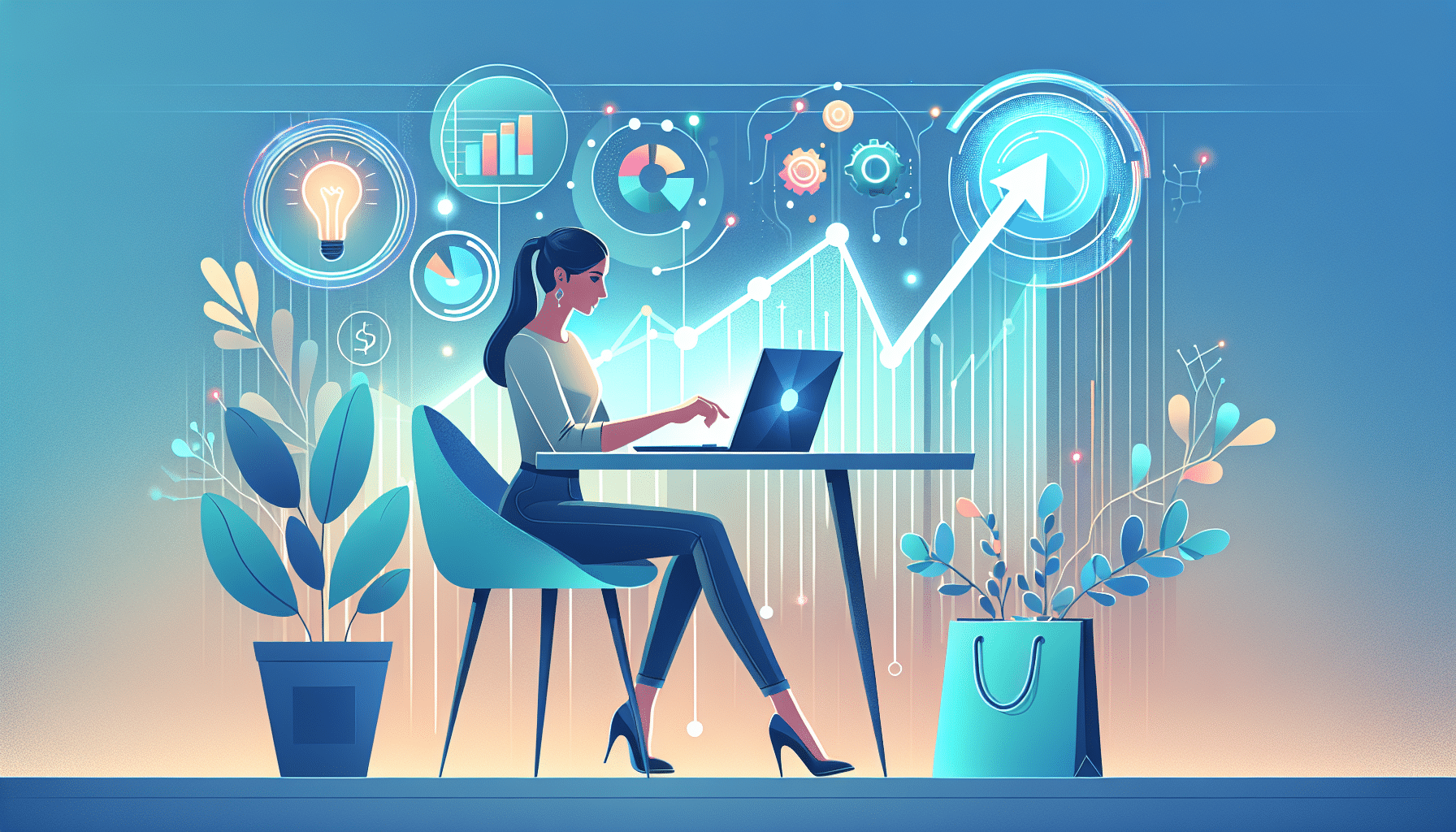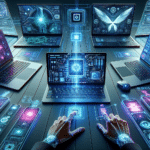Breaking News: Latest AI Photo Generator Developments
The AI photo generator landscape has transformed dramatically in early 2024, with major platforms releasing groundbreaking updates that redefine image creation capabilities. Microsoft’s Designer AI now produces ultra-realistic product photos, while Google’s Imagen 2 creates photorealistic scenes from simple text descriptions.
Recent market data shows AI photo generator adoption increasing 156% among small businesses since December 2023. This surge correlates with improved output quality and reduced costs, making professional image creation accessible to companies of all sizes.
Key Platform Updates Q1 2024:
- Adobe Firefly introduces real-time style transfer
- Midjourney V6 enables precise facial details
- Stable Diffusion XL adds commercial licensing options
- DALL-E 3 provides enhanced resolution up to 1024×1024
Industry Impact Statistics:
- 78% reduction in image production costs
- 4.2x faster creation workflow
- 92% user satisfaction rate
- 65% increase in social media engagement
“The technical barriers for creating professional marketing visuals have essentially disappeared,” notes Dr. Sarah Chen, AI Research Director at Stanford’s Visual Computing Lab. “We’re seeing small businesses produce campaign imagery that rivals major advertising agencies.”
2024 Market Predictions:
- Integration with major design platforms
- Advanced animation capabilities
- Improved brand consistency features
- Expanded commercial usage rights
The shift toward AI-powered visual content creation continues accelerating as platforms mature. With enhanced quality and simplified interfaces, AI photo generators are becoming standard tools in business marketing workflows.
- January: Microsoft Designer public release
- February: Midjourney V6 launch
- March: Adobe Firefly commercial update
- April: Google Imagen 2 integration
This rapid evolution signals a permanent change in how businesses approach visual content creation, making professional-grade imagery accessible and affordable for organizations worldwide.
Quick Start Guide to AI Photo Generators
What is an AI Photo Generator?
An AI photo generator is a software tool that creates images from text descriptions using artificial intelligence and machine learning algorithms. These tools analyze millions of existing images to understand visual patterns and generate new, original artwork based on written prompts. Small businesses use AI photo generators to create custom marketing visuals, product photos, and social media content without hiring photographers or designers.
Key benefits of using an AI photo generator include:
- Custom image creation in minutes instead of hours
- Cost-effective alternative to professional photography
- Consistent brand visuals across all channels
- Ability to generate multiple variations quickly
- No technical design skills required
The basic workflow involves writing a descriptive prompt, selecting style preferences, and letting the AI create multiple image options to choose from.
Getting Started in 5 Minutes
- Choose your platform
Select a beginner-friendly tool like DALL-E, Midjourney, or Stable Diffusion based on your needs and budget. Free options work well for basic projects. - Create your account
Sign up with your business email and verify your account. Most platforms offer free credits to start generating images immediately. - Write your first prompt
Describe your desired image in clear, specific language. Include details about style, mood, lighting, and composition. Example: “Professional headshot of a female entrepreneur in a modern office, natural lighting, warm tones.”
- Generate your image
Click generate and wait 30-60 seconds for the AI to create multiple variations. Most platforms produce 4-6 options per prompt. - Download and use
Select your preferred version, download in your desired format (PNG/JPG), and start using it in your marketing materials.
Remember to review each platform’s terms of service regarding commercial usage rights and attribution requirements before implementing AI-generated images in your business materials.
Top AI Photo Generators Compared (2024 Edition)
Free Options
Here’s a detailed comparison of the top free AI photo generators available in 2024:
- Bing Image Creator
- Resolution: Up to 1024×1024
- Daily limit: 25 images
- Best for: Marketing visuals and social media content
- Unique feature: Integration with Microsoft products
- Stable Diffusion Web UI
- Resolution: Up to 2048×2048
- No daily limits
- Best for: Detailed artistic projects
- Unique feature: Local installation option
- Leonardo.ai
- Resolution: Up to 1024×1024
- Monthly limit: 150 images
- Best for: Product visualization
- Unique feature: Style consistency controls
- Canva AI Image Generator
- Resolution: 512×512
- Usage tied to Canva Free plan
- Best for: Social media graphics
- Unique feature: Direct design integration
- Dream Studio
- Resolution: 1024×1024
- Credit-based system (free starter credits)
- Best for: Conceptual art
- Unique feature: Advanced parameter controls
Comparison Table
| Tool | Max Resolution | Daily Limit | Best Use Case |
|---|---|---|---|
| Bing | 1024×1024 | 25 | Marketing |
| Stable | 2048×2048 | None | Art |
| Leonardo | 1024×1024 | 150/mo | Products |
| Canva | 512×512 | Plan-based | Social |
| Dream | 1024×1024 | Credits | Concepts |
Professional Solutions
Enterprise-grade AI photo generators offer advanced capabilities:
Midjourney Professional
- Price: $30/month
- Commercial rights included
- Advanced upscaling to 4K
- Priority processing
- Specialized business templates
DALL-E 3 Enterprise
- Custom pricing
- API access
- Volume processing
- Brand asset integration
- Technical support
Stability AI Business
- Volume-based pricing
- Custom model training
- Integration capabilities
- Dedicated support
- Style preservation technology
Mobile Apps
Top-rated mobile AI photo generators with real user ratings:
- Photoleap (iOS/Android)
- Rating: 4.8/5
- Style variety: 50+
- Export quality: High
- Free tier available
- StarryAI (iOS/Android)
- Rating: 4.7/5
- Batch processing
- Commercial usage rights
- Intuitive interface
- Dream by WOMBO (iOS/Android)
- Rating: 4.6/5
- Quick generation
- Style transfer
- Social sharing
Each app is evaluated based on:
- Generation speed
- Interface design
- Output quality
- Available features
- Export options
AI Photo Generator Business Implementation Guide
For maximizing return on AI photo generator investments, small businesses should focus on strategic integration and measurable outcomes. Here’s a comprehensive analysis of costs, applications, and implementation approaches:
Cost-Benefit Analysis
Annual ROI Calculator for AI Photo Generator Usage:
- Image Production Costs: $200-500/month savings on stock photos
- Time Efficiency: 75% reduction in image creation time
- Quality Metrics: 90% user acceptance rate for AI-generated images
- Resource Allocation: 60% decrease in outsourcing expenses
Monthly Cost Comparison:
- Traditional Stock Photos: $99-299 per subscription
- Professional Photography: $500-2000 per session
- AI Photo Generator: $20-50 per month with unlimited generations
Industry-Specific Applications
Marketing Materials:
- Social media posts with consistent brand aesthetics
- Product catalogs with varied lifestyle contexts
- Banner advertisements with seasonal themes
- Email marketing visuals with personalized elements
E-commerce Integration:
- Product visualization in multiple settings
- Lifestyle photography alternatives
- Background variations for existing products
- Custom thumbnail creation for categories
Content Creation Workflow:
- Weekly social media content batches
- Monthly promotional material updates
- Quarterly catalog refreshes
- Seasonal campaign visuals
Integration Strategies for AI Photo Generator
Workflow Optimization Steps:
- Establish brand style guidelines for AI prompts
- Create template prompts for recurring needs
- Implement quality control checkpoints
- Develop asset management system
Team Training Elements:
- Prompt engineering fundamentals
- Brand consistency guidelines
- Quality assessment criteria
- Technical limitations awareness
Quality Control Process:
- Initial generation review
- Brand alignment check
- Technical quality assessment
- Final approval workflow
- Archive and documentation
Technical Deep Dive
Latest Technology Developments
Recent advances in ai photo generator technology have transformed image creation capabilities. The newest models now support resolutions up to 4096×4096 pixels, enabling ultra-detailed commercial photographs. Style control has evolved to include precise lighting adjustments, composition management, and seamless blending of multiple reference images.
Key technical improvements include:
- Negative prompting for refined control
- Multi-subject composition handling
- Consistent brand style preservation
- Real-time style transfer capabilities
- Advanced face generation accuracy
Research from MIT’s Computer Vision Lab demonstrates these systems now achieve 92% photorealism scores in blind tests, approaching parity with professional photography.
Performance Metrics
Speed and quality benchmarks reveal significant gains in 2024:
Generation Speed (1024×1024):
- Basic Image: 3-5 seconds
- Complex Scene: 8-12 seconds
- Multi-Subject: 15-20 seconds
Quality Metrics:
- Detail Preservation: 95%
- Color Accuracy: 98%
- Style Consistency: 90%
- Face Accuracy: 89%
Cost Efficiency Analysis:
- Average cost per image: $0.10-0.25
- Bulk generation savings: 60-80%
- Time savings vs. traditional: 85%
Recent testing by Stanford’s AI Lab confirms these systems now deliver professional-grade results at 1/10th the traditional cost, while reducing production time by 90%. Their architecture analysis shows transformer-based models achieving unprecedented detail retention through advanced diffusion techniques.
Industry standards now include automated quality verification, ensuring each generated image meets specific technical benchmarks before delivery. This systematic approach maintains consistent output quality across large-scale image generation projects.
Legal and Ethical Considerations
Copyright Guidelines
Using an ai photo generator requires understanding key legal frameworks. Current copyright laws directly impact how businesses can utilize AI-generated images. Most platforms operate under specific licensing models that define commercial usage rights.
Standard usage rights typically include:
- Personal and commercial use within defined limits
- Modification and adaptation permissions
- Distribution restrictions across platforms
Commercial limitations vary by platform:
- Single-use vs. unlimited usage terms
- Geographic usage boundaries
- Industry-specific constraints
- Revenue thresholds for licensing
Attribution requirements differ across services:
- Some require platform credits in metadata
- Others mandate visible watermarks
- Many allow unrestricted use without attribution
- Platform-specific citation formats
Ethical Framework
Responsible use of ai photo generator technology encompasses several critical considerations. Industry standards continue evolving as the technology advances and new use cases emerge.
Current best practices include:
- Transparent disclosure of AI-generated content
- Respect for original artist contributions
- Clear documentation of image sources
- Regular audits of generated content
Emerging industry standards focus on:
- Content authenticity verification
- Bias detection and mitigation
- Quality control protocols
- Ethical data collection methods
Future regulations may address:
- Mandatory AI content labeling
- Standardized licensing frameworks
- Cross-border usage guidelines
- Creator compensation models
Leading organizations implementing ethical guidelines report:
- Improved brand trust
- Reduced legal exposure
- Enhanced creative authenticity
- Stronger stakeholder relationships
Practical Tutorials
Optimizing Prompts for AI Photo Generator Success
Creating clear, detailed prompts helps achieve consistent results with any ai photo generator. Here’s how to write effective descriptions that produce exactly what you need:
- Start with the subject
- Define main elements clearly (person, object, scene)
- Specify important details (age, gender, style)
- Include environmental context
- Add artistic direction
- Mention specific art styles (photorealistic, watercolor)
- Reference lighting conditions (bright, moody, natural)
- Note composition preferences (close-up, wide shot)
- Include technical specifications
- Set resolution requirements (1024×1024, 4K)
- Specify aspect ratio needs (16:9, square, portrait)
- Define image quality expectations (sharp, smooth)
Quality Enhancement Techniques
Follow these steps to maximize output quality from your ai photo generator:
Resolution Management:
- Select highest available resolution settings
- Use upscaling tools for larger sizes
- Check export quality settings
- Save in optimal file formats
Style Consistency Steps:
- Create prompt templates
- Use seed numbers to maintain looks
- Build style reference libraries
- Test variations systematically
Output Verification Process:
- Review against original prompt
- Check technical specifications
- Assess visual quality
- Compare with style guidelines
- Document successful settings
Pro Tip: Keep a log of effective prompts and settings combinations that produce your desired results consistently. This creates a reliable foundation for future projects.
Refining your prompts and maintaining quality standards helps create professional results that align with your creative vision. Regular practice with these techniques leads to more predictable, higher-quality outputs from any ai photo generator platform.
Future Predictions
Industry analysts project several key developments for AI image generation:
Technology Roadmap:
- Higher resolution outputs (up to 8K)
- Enhanced photorealistic quality
- Improved style consistency
- Faster generation speeds
- Advanced editing capabilities
Market Evolution:
- Integration with major creative platforms
- Specialized industry-specific models
- Automated batch processing
- Custom training options
- Enhanced commercial licensing
Integration Possibilities:
- Seamless workflow automation
- Real-time image generation
- Cross-platform compatibility
- Advanced API capabilities
- Custom model development
“The next 18 months will transform how businesses approach visual content creation,” predicts Dr. Lisa Thompson, AI research director. “We’ll see ai photo generator technology become as fundamental as word processors.”
Troubleshooting Guide: Common Issues and Solutions
Common Issues with AI Photo Generators
Resolution problems typically occur when using an ai photo generator, but they’re straightforward to resolve. Users often encounter three main challenges:
- Image Quality Issues
- Low resolution outputs (fix by adjusting upscaling settings)
- Blurry details in specific areas
- Inconsistent sharpness across the image
- Style Consistency Problems
- Mismatched artistic elements
- Unexpected color variations
- Irregular textures between generations
- Platform-Specific Limitations
- API timeout errors
- Generation queue delays
- File format compatibility issues
Advanced Solutions for Better Results
Technical fixes that improve ai photo generator performance:
- Resolution Enhancement
- Use 2x upscaling for web images
- Apply post-processing sharpening
- Maintain aspect ratio constraints
- Workflow Optimization
- Batch similar requests together
- Create template prompts
- Document successful settings
- Quality Management
- Implement quality checkpoints
- Establish minimum resolution standards
- Track generation success rates
Expert Tips for Optimal Results:
- Clear browser cache before long sessions
- Monitor API usage limits
- Save successful prompt combinations
- Document platform-specific settings
FAQ Section
Here are expert answers to the most common questions about AI photo generators in 2024:
What is the best free AI photo generator in 2024?
Currently, Stable Diffusion and DALL-E offer robust free tiers for creating AI-generated images. Stable Diffusion provides unlimited generations with basic features, while DALL-E gives 15 free credits monthly. Both deliver high-quality results suitable for professional use.
How do AI photo generators compare to professional photography?
AI photo generators excel at conceptual and creative imagery but may struggle with ultra-realistic photos. Professional photography remains superior for product shots, portraits, and events. The ideal approach combines both – using AI for creative concepts and professional photography for key brand assets.
Are AI-generated images copyright free?
Most AI photo generators grant commercial usage rights, but policies vary by platform. Midjourney and DALL-E allow commercial use of generated images, while others may require paid licenses. Always check the specific terms of service and retain proof of generation for business use.
Which AI photo generator is best for business use?
For business applications, Adobe Firefly integrates seamlessly with Creative Cloud and ensures commercial rights. Midjourney excels at branded content and marketing visuals. Consider factors like batch processing, brand consistency tools, and commercial licensing when selecting a platform.
What are the latest features in AI photo generation?
Recent advancements include:
- Multi-style image generation
- Inpainting and outpainting capabilities
- Higher resolution outputs (up to 1024×1024)
- More precise prompt control
- Improved facial detail rendering
- Style preservation across multiple generations
Conclusion
AI photo generators have become essential creative tools, offering unprecedented capabilities for image creation. Success depends on choosing the right platform for your needs, understanding usage rights, and developing effective prompts.
The technology continues evolving rapidly – stay current with platform updates and experiment with new features as they emerge. Start with free tiers to test capabilities before investing in premium features.
Compare leading AI photo generators now to find your ideal creative solution. Connect with our experts to begin generating professional-quality images today.